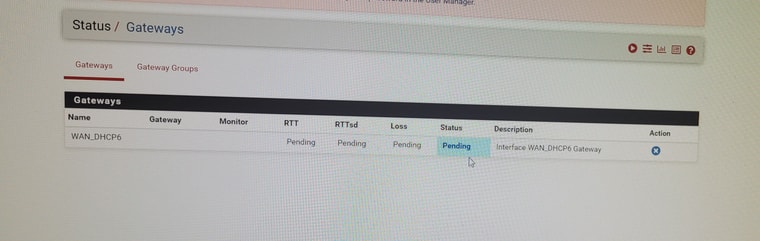Gateway Pending and no WAN inernet connection
-
I just set up PFSense, tried a few times and with a without RFC1918 restrictions but I have not been able to get a connection through to the outside world. I looked at the manual for troubleshooting and found that the gateway shows as pending.
My connections are ISP(AtlanticBroadband/SURF Cable Modem) -> PFSense WAN -> Wireless router acting as an access point only -> Desktop connected to the Wireless AP
In these pics my desktop is connected through wireless AP to the PFSense, but no further. I assume I must have some configuration problem, would love some help getting to the root!
-
@jpurdy647 %( ))[colored text]
))[colored text] -
-
How is the WAN configured? The WAN interface showing 0.0.0.0 like that usually implies it's DHCP and is failing to pull a lease.
The only gateway shown is IPv6 which is odd.
What does the dhcp log show for dhclient?
Did you reboot the modem? They will often be fixed to the MAC of whatever was connected before.
Steve
-
Wow, so simple, I had not done a reboot and assumed all would work. Killed power and rebooted modem and router together, tada, internet! Thanks!!